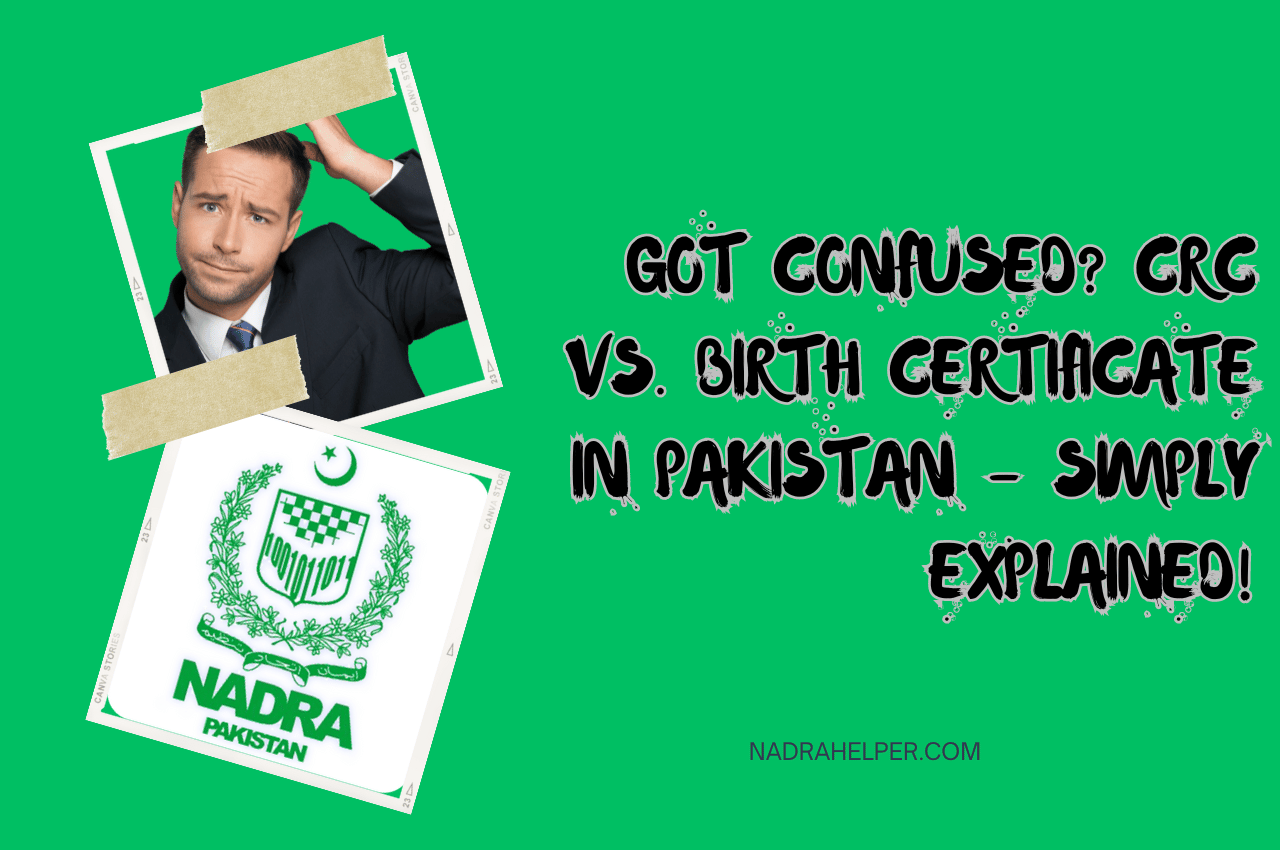Fake IDs got you worried? The Pakistani government’s got your back with a cool new program called NADRA Family Tree Verification! This tech-savvy tool, led by the National Database and Registration Authority (NADRA), aims to zap fake IDs and ensure everyone’s identity is legit.
Here’s how it works: NADRA launched the SMS Family Verification System, basically a digital family detective! You can simply text a number (we’ll include it later!) and instantly check if any suspicious strangers are lurking on your family tree. This way, you can keep your info safe and sound, and help NADRA clean up the national ID system.
How NADRA family tree verification can help you
NADRA Family Tree Verification unlocks a document proving your family relationships – legit and ready for action. This ain’t just family bragging rights, though. Think of it as your “family passport” for a bunch of official needs:
- Passport & Visa Prowess: Applying for a passport or visa? Bam! This document proves your identity and nationality. No sweat at the embassy!
- Government Doc Grab: Need official documents like land records or school certificates? Family tree verification makes it a breeze to claim what’s yours.
- Inheritance Issues Solved: Property disputes got you down? Show that verified family tree and claim your rightful inheritance with confidence.
FRC Nadra Documents: Your Checklist to Family Registration Glory!
Getting your Family Registration Certificate (FRC) from NADRA is super smooth, but make sure you’ve got the right paperwork prepped! Here’s a handy table to guide you based on who you’re linking up with:
| Application Based On | Required Documents |
|---|---|
| Parents & Siblings | 13-digit ID number (CRC/CNIC/NICOP/POC) for each sibling and parent |
| Spouse & Children | 13-digit ID number (CRC/CNIC/NICOP/POC) for your spouse and each child |
| Optional Extras | – Copy of your marriage certificate (nikahnama) |
Ways to check a Nadra family tree
Ever wondered who’s who in your family history? Curious about that distant aunt or mysterious third cousin? Well, ditch the dusty photo albums and unlock your family secrets with NADRA’s Family Tree! Here’s how to peek at your family map in two simple ways:
How to Check NADRA Family Tree Online
follow these simple steps to get your FRC online:
1. Head to the NADRA Website:
No need to map-quest, just click straight to: https://id.nadra.gov.pk/e-id/
2. Log In or Sign Up:
Already got an account? High five! Sign in with your details. New here? No problem, register quickly and join the fun.
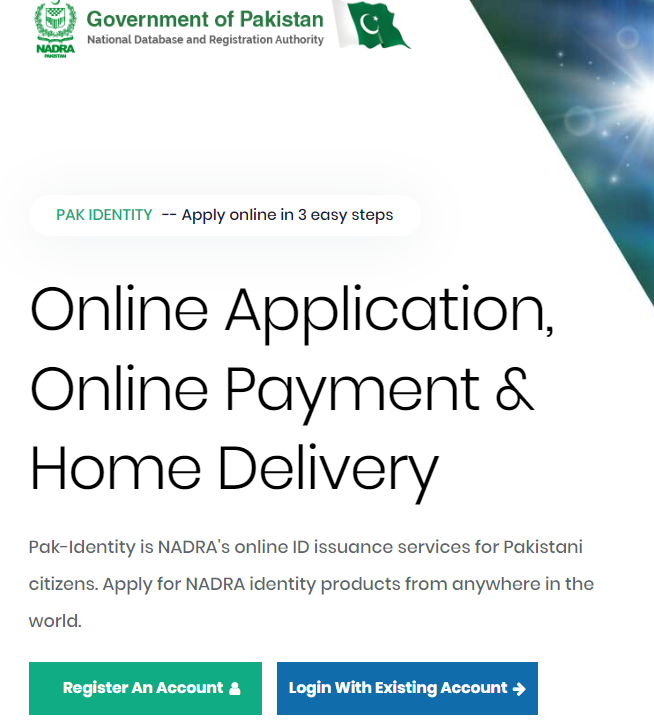
3. Start a New Application:
Click the “New Application” button – it’s like a treasure map leading to your FRC!
4. Choose Your Treasure:
Select “Issuance of an identification document” and then choose your prize – “Certificate of Family Registration”.
5. Launch the Adventure:
Click “Launch Application” and get ready to build your family tree!
6. Enter Your ID and Snap a Pic:
Fill in your ID number and upload your photo. Think of it as a family selfie, but solo for now.
7. Pick Your Family Tree (or Plant a New One):
Choose your existing family tree from the list, or if it’s a brand new branch, create a new one!
8. Add Your Family Crew:
For each family member, enter their ID number and how they’re related to you (like “Mom” or “Cousin”). Click “ADD MEMBER” for each member in your crew.
9. Double-Check Your Family Puzzle:
Click “Verify My Family” to make sure everything’s in tip-top shape. No missing pieces? Awesome!
10. Submit and Claim Your Treasure!
If all’s good, click “Submit” and watch your FRC application sail off to NADRA land. Soon, you’ll have your official family document in hand!
You will receive an email confirmation once your application has been submitted. You will also be able to track the status of your application on the NADRA website.
How to check a family tree from NADRA through SMS?
Want to peek at your NADRA family tree with just your phone? It’s easier than you think!
- Grab your phone and fire up your messaging app.
- Tap the “new message” button and get ready to type.
- In the message, write your CNIC number, like 6110955466671, no dashes needed.
- After your CNIC, hit space and add the date your ID was issued, like 26-01-2017.
- Send it off to 8009!
- Hold tight for a NADRA reply with your family tree info.
- Once you get the text, give it a good read. Is everything spot-on?
- If your family tree looks perfect, simply reply with “2” to confirm.
- If something’s off, hit “1” and a NADRA rep will ring you on 051-2778009 to sort it out.
That’s it! Your family tree is just a text message away. Pretty cool, right?
Conclusion
Overall, checking your NADRA family tree goes beyond just curiosity. It’s a proactive step towards protecting your identity, understanding your family history, and ensuring you can access the resources and benefits you deserve.
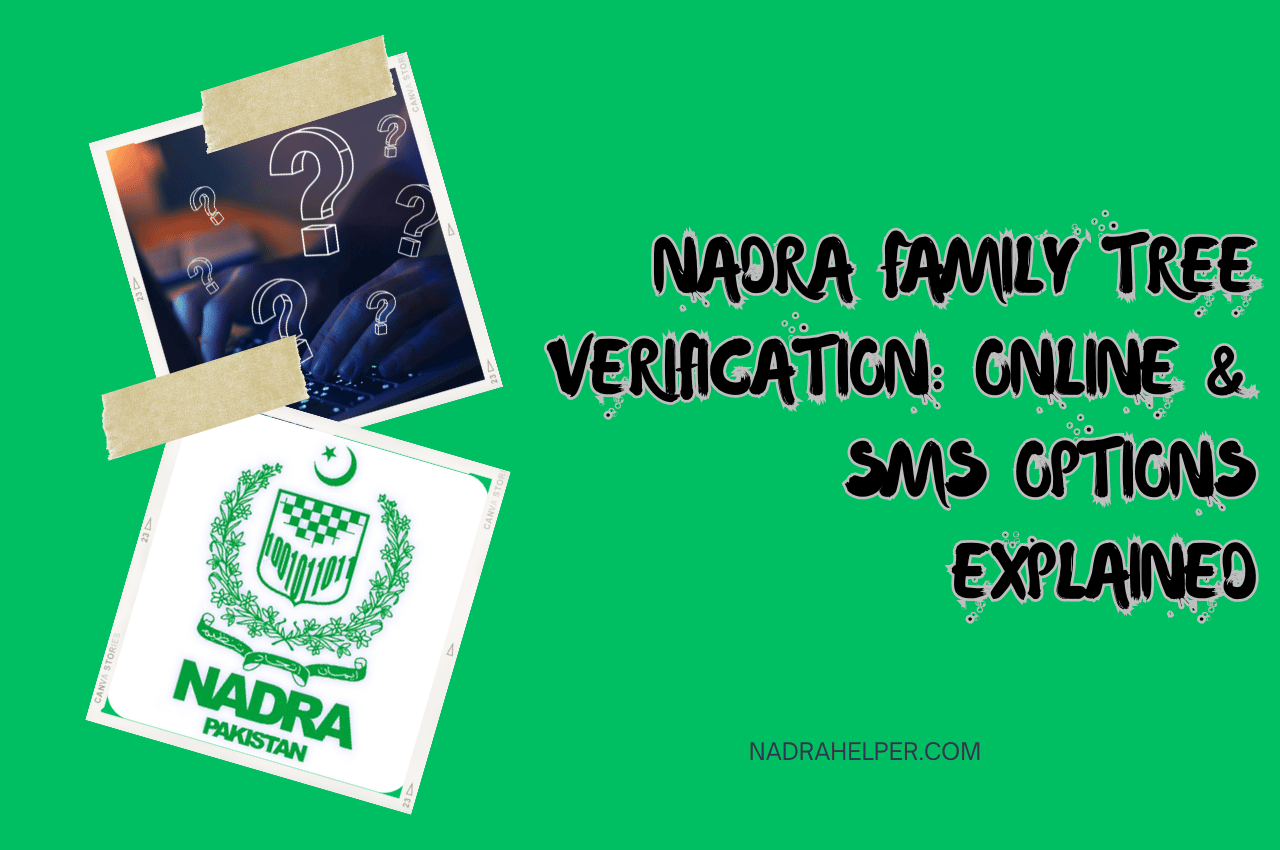
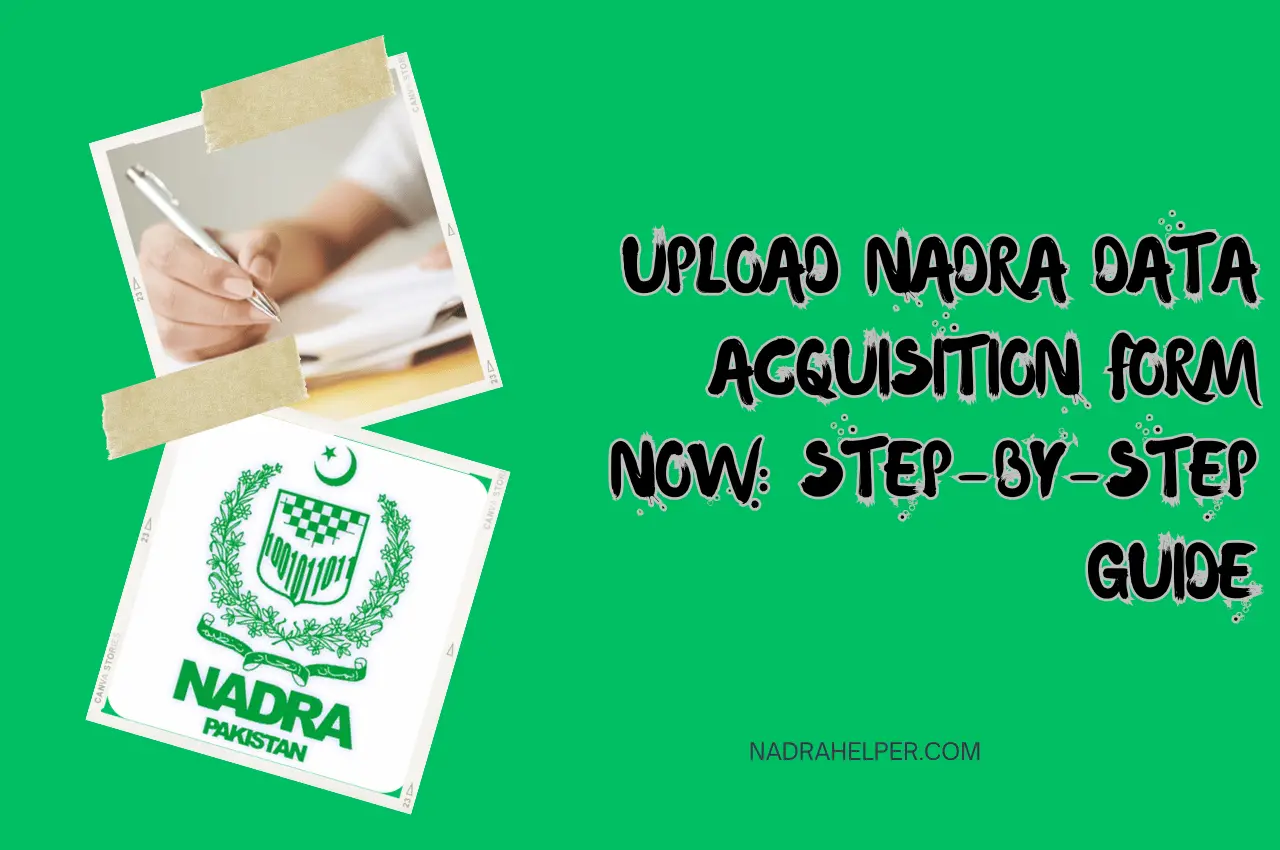
![Apply for Your POC Now and Reclaim Your Pakistani Heritage [Step-by-Step Guide] Apply for Your POC Now and Reclaim Your Pakistani Heritage [Step-by-Step Guide]](https://nadrahelper.com/wp-content/uploads/2024/01/NADRAHELPER.COM-20.png)