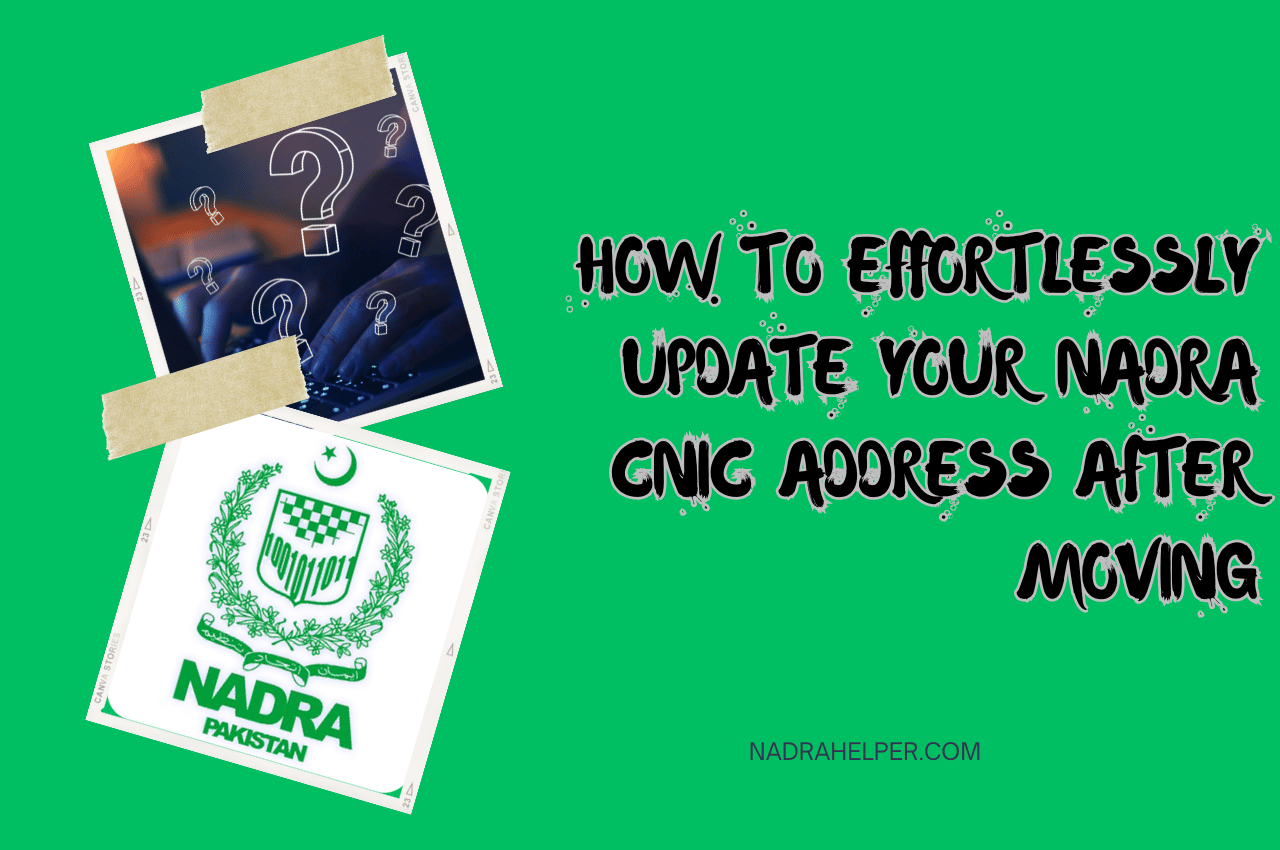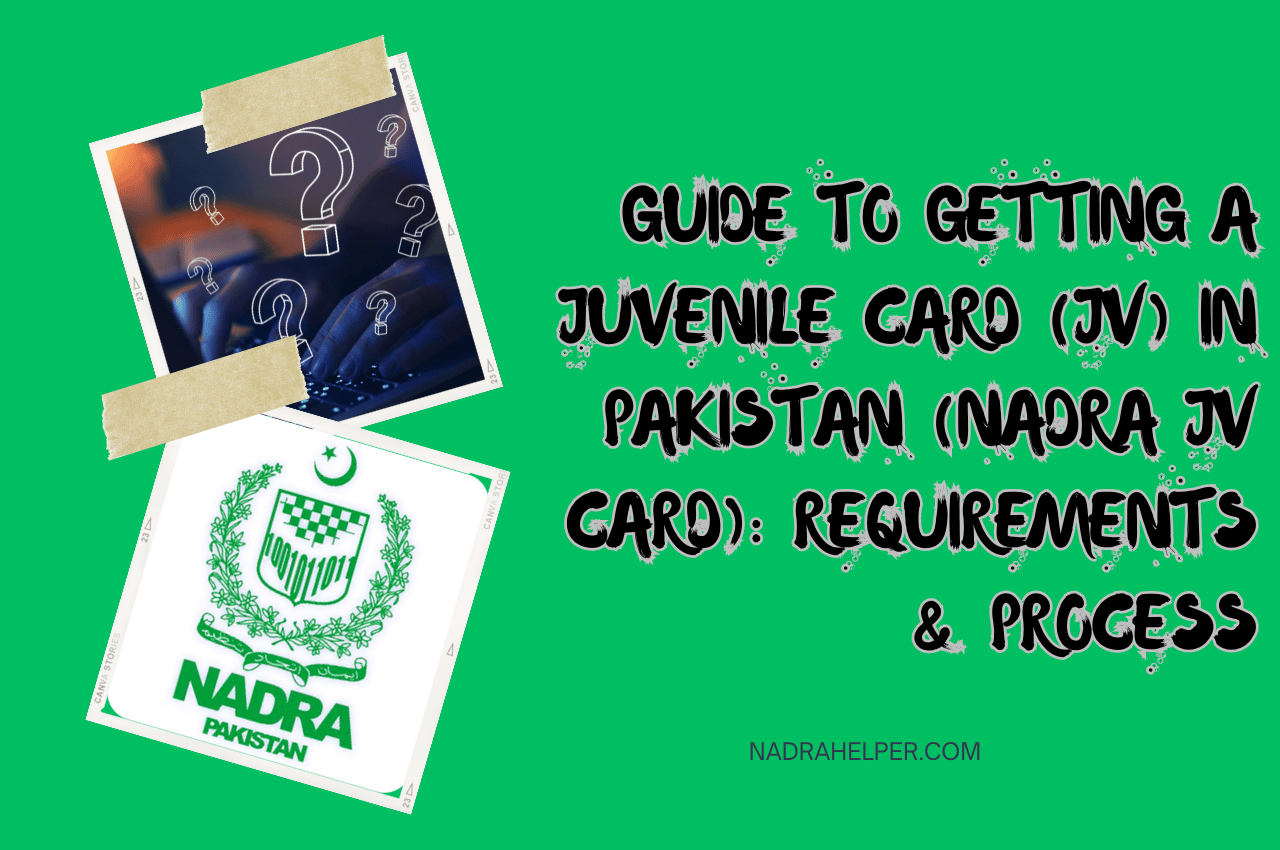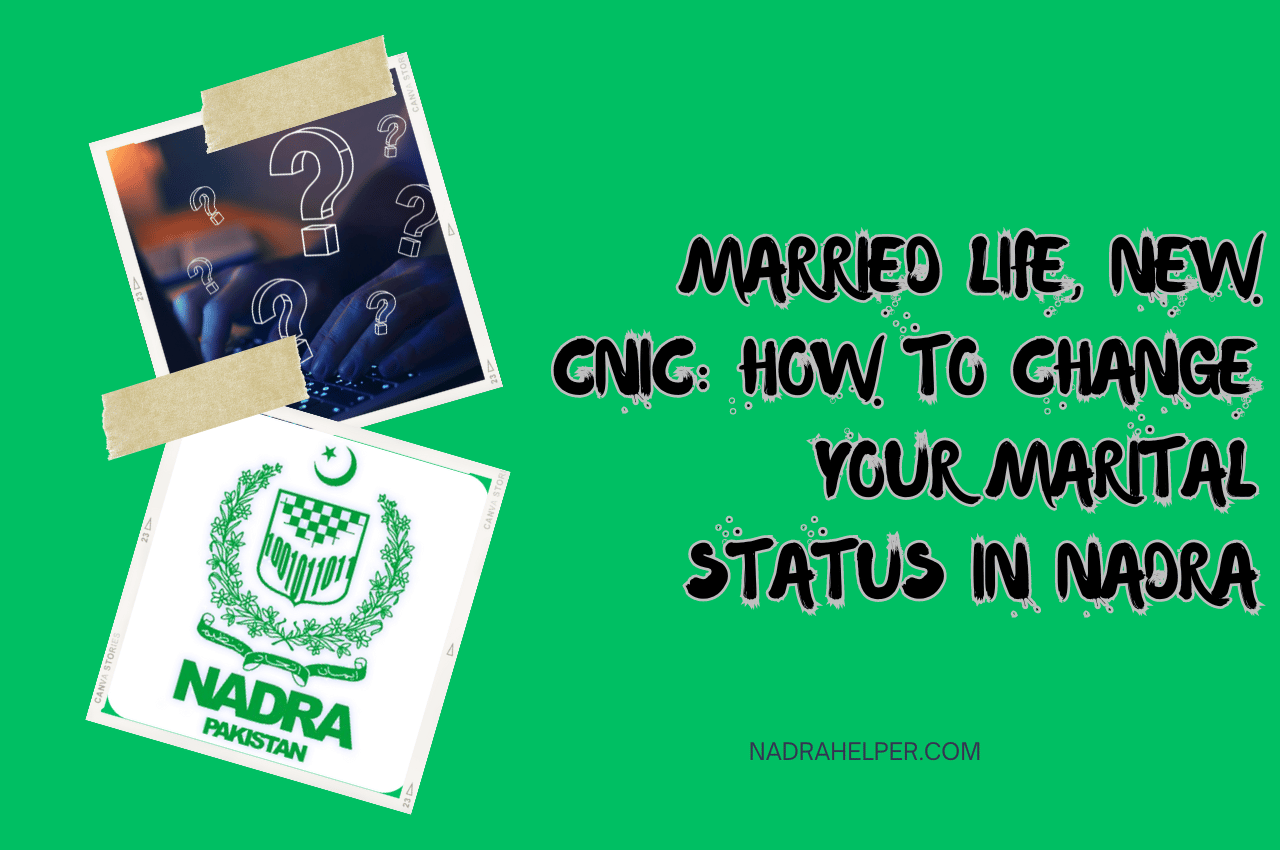Heading out for a fresh start in a new city? Hold the moving boxes – updating your CNIC address just got a major upgrade! No more battling long lines or paperwork mountains at Nadra. Forget the stress! Now, changing your address is a breeze you can handle from your couch with just a few clicks.
Here’s how to get it done in a few quick steps:
1. Update Your Address, Your Way!
Phone whiz? Download the Pak ID app and update your CNIC address in a flash. Prefer a face-to-face chat? Swing by your nearest NADRA Registration Center. No matter your style, updating your address is now easier than ever.
2. Prove You’re Home:
Just one document is all you need to show your new digs:
- Rent agreement: Got a fancy lease? Snap a pic!
- Utility bill: Water, gas, electricity – any bill in your name or a family member’s at the same address works.
- Family member’s ID: Living with family? Their ID with your shared address is golden.
3. Update Time!
Ready to roll? In the app or at the center, fill in the details and upload your chosen document. Simple as that!
4. Chill Out, We’ve Got This:
Our NADRA team will give your application and document a thorough once-over to make sure everything’s tip-top. Relax and enjoy your new neighborhood!
5. Address Updated!
Once things are confirmed, your CNIC will reflect your new home in no time. Welcome to the neighborhood!
Need More Help?
NADRA’s got you covered! Reach out to their Helpline at 051111786100 or visit their official website for further information.